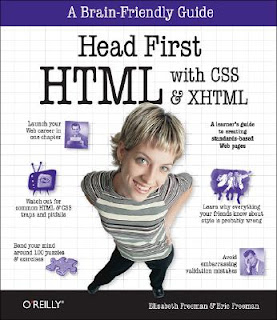Maybe to help dispel the wacky notion that geeks are boring, or
maybe to prove that Search isn’t all work and no play and Sergei and Larry are
by no means dull boys, Google every-once-in-a-Google-Moon leavens their
spam-fighting and user experience-enhancing with some honest-to-goodness, good
clean Fun
Google Tricks.
You probably know a few of these memes already — passed around
the intarwebz ad infinitum as they often are — those quirky little tricks and
pranks you never thought you’d see from such a serious search engine.
Occasionally, we searchers stumble upon some quietly placed “Google Easter
Egg,” or sometimes Google’s PR peeps publicize some brand spanking new Fun
Google trick that spices up the user experience as much as it enhances it.
Whichever it is, these Google Tricks are fun darnit, so have fun with them.
Meme junkies and time-wasters that we are here at Google Tricks, we’ve had
our fair share of good times. And because we’re not greedy, and because we like
to organize as a way to procrastinate, we’ve done the heavy lifting of
gathering what we consider to be the Top 25 Fun Google tricks right here in one
glorious and easy-to-read location on this page. If you like the cut of our
jib, perhaps you’d be so kind as to like us on the you-know-what-book, or add a
one to our G+ thingie. We’d be so happy and thankful if you did.
1. Google Gravity
Quite simply, this is Earth-bound physics “infused” into Google’s interface:
with “gravity,” the visual elements you commonly find on the interface, such as
the search bar, the “I’m feeing lucky” button, and everything else fall down
like a stack of bricks on the bottom of the browser. You can even “pick up” and
“throw” the search results at the “walls” or just simply mess with them. This
is no longer implemented on Google, but you can still see how it worked through
the link below.
2. Let me Google that for you
LMGTFY or Let Me Google That for You is a somewhat tongue-in-cheek service made
for those of us who are too lazy to use Google. Upon entering a search query,
instead of results, you get a link that you can then mail to your lazy
recipient.
Clicking on the link launches the actual search: thus, in this
perigrinatory manner, you have Googled it for them. All they have to do is
click the link. A beautiful example of technology making things more complicated
for us.
3. Google Chuck Norris
There was a time when the internet raged with all imaginable Chuck Norris
jokes. So naturally, Google itself dipped its hand in the meme with the Chuck
Norris Google Trick. Search “Chuck Norris,” and Google returns a familiar Chuck
Norris joke: “Google won’t search for Chuck Norris because it knows
you don’t find Chuck Norris, he finds you.”
4. God on Google Earth
Sometime in 2010, people around the world went “God crazy” when Google Earth
supposedly had taken a “snapshot” of “divine beings” while crossing a mountain
zone in Switzerland. There’s no definite answer, of course, but the buzz it
created was testament to how the entire online community could get excited over
a blurry photo, like they do with pictures of cats.
5. Google Pac-man
A treasure-trove of fun Google tricks won’t be complete without mentioning
Google’s Pac-Man doodle. On May 22, 2010, the 30th anniversary of the classic
game, people around the world woke up to a search engine sporting an actually
playable mini-version of Pac-Man. And naturally, hundreds of millions of people
spent hours playing the game, basically slowing down productivity to a halt.
6. Google Mirror
This fun Google trick simply displays a mirror image of everything you might
see when doing a search on Google.
7. Google Hacker
Those who are familiar with the so-called language of hackers (1337 5p3@k or
“leet speak”) may love using this Google trick to amuse haxor pals or confound
the squares. Sure, the trick isn’t much trickier than swapping letters
for moderately analogous numbers or ASCII characters — e.g. “G” becomes “6″,
“E” becomes “3″, “N” becomes “||”, etc — But it’s still fun symbol-play, and
still somehow feels like a secret language, despite that we all now w00t every time we are overcome with joy.
8. Google Barrel Roll
A Fun Google trick that is still accessible today, the barrel roll means
exactly as it says: make Google do a barrel roll. Simply type “Do a barrel
roll” into the search bar and Google dutifully obeys. Warning: This Especially
Fun Google Trick is known to make babies cry and grown men squeal with delight.
9. Google Rainbow
Like a handful of the other Fun Google Tricks
included in this list, this third-party website that has no official
affiliation with Google but only offers its two cents in letting people
experience the search engine in a delightful way. If you like colors, this site
delivers it—although it may remind you more of the internet circa early-1990s,
with all its animated GIFs.
10. Google Sphere
Google Sphere turns every little element you commonly see on Google’s homepage
into a swirling “sphere.” It’s pretty cool, but it’s no longer implemented on
Google. To see how it once worked, just visit the link below.
11. Google Spam
Probably not an actual Google trick but more a manifestation of how Google
offers users related information. In the folders in your Gmail account, you
usually see a one-line text advertisement from Adsense. But in the Spam folder,
what you’ll see is a real Spam recipe—yes, it’s a recipe for something you can
actually eat.
12. Google Tilt or Askew
Typing the word “tilt” or “askew” on Google (specifically if you’re using the
Chrome or Safari browser) commands the search engine to “tilt” the whole screen
slightly to the right.
13. Dragon Slayer
Those who use Google Docs will find this mildly amusing. If you create or open
any spreadsheet, pressing Shift+F12 pops up a message that says: “Dragon slain!
Congratulations, you’ve slain the dragon! ]B=8}”.
14. Google Ninja
Who doesn’t love ninjas? Google definitely does. If you’re using your Google
Reader feed, press the keys “up, up, down, down, left, right, left, right, B,
A” and a ninja (or a couple of them) appear!
15. All the
Google Doodles
Over the years, Google has released several of its “doodles”—a temporary
re-design of the Google logo made as a tribute to a historical event or the
birthday of someone who has changed the world for the better. Through the link
below, you’ll find all of the Google Doodles, not only the American versions.
16. Recursion
Type “recursion” into the Google search bar and Google in return asks, rather
recursively: “Did you mean recursion?”
17. Google’s Nessie
Use the beach theme with your iGoogle homepage, then very patiently sit there
and wait until the clock strikes 3:14 AM. Or you can just more the clock
forward and see the monster” that comes out. If you actually waited several
hours until 3:14 AM, finally seeing the monster might not totally amuse you.
18. Flight Simulator
What started as an Easter egg became so well-loved that Google eventually
turned it into a regular feature of Google Earth. Just click Tools > Enter
Flight Simulator, and you’re off to make a round-the-world tour. It would have
been more awesome if Google Earth also has a “rocket launcher” feature with
unlimited ammo to go with it, but maybe next time.
19. Google MentalPlex
One of the earliest (if not, the earliest) Google April Fool’s joke (this one
surfaced in 2000) is the Google MentalPlex. Instead of typing their queries
into the search bar, unwitting users were “invited” to just “think” their
questions while gazing intently into the MentalPlex circle (apparently to allow
Google enough time to “read” your brain signals and transform them into actual
search engine queries), then click into the circle to see the results. Even
Google’s CEO and co-founder Larry Page called MentalPlex “a quantum leap in
finding what you are looking for on the Internet. Typing in queries is so
1999.” It was fun. Especially if you remember that this was the early days of
Google, long before the billion-dollar behemoth called Adsense and
what-have-you.
20. Google Anagram
Step
1: Type “anagram” into the Google search bar. Step 2: Google asks if you in fact mean “nag a ram.” Step 3: Proceed to LOL.
21. The disappearing “OO”
This is not really a Google fun trick per se, but you can wow your clueless
friend with this little “magic.” Click anywhere on the white space of the Dark
Arts page (URL in linked title above), then pretend to rub your two fingers on
the two OO’s on the Google logo for 2 to 3 seconds, and the O’s will vanish. To
bring it back, do the same thing: Click anywhere again and the OO’s will
reappear, after which you will be redirected to the real Google.
22. Annoying Google
The “Annoying Google” trick is not really annoying under normal circumstances.
Even if you’re in a hurry, Annoying Google’s way of messing up the words as you
type them (randomly changing from upper-case to lower-case) is not really
annoying. But if you want to see this in action and determine for yourself if
it’s really annoying or simply mildly amusing, visit the link below.
23. Epic Google
Epic Google is Google on steroids — not the enhanced performance however, just
the obscene bulk. Once the page loads, the logo, search bar, “Search” and “I’m
Feeling Excessive” buttons, all swell until they either float off the page or
you type a search and get the heck outta there.
24. Weenie Google
Weenie Google is the flip side of Epic Google. Once the page loads, the logo,
search bar, “Search” and “I’m Feeling Inadequate” buttons,immediately begin to
shrink to inscrutable and barely-usable sizes. Is fun, no?
25. Chicken Rolling
“Rick-rolling” is a popular prank that involves redirecting the unwitting user
to a video of music artist Rick Astley singing one of his hit songs (most often
“Never Gonna Give You Up”). Chicken-rolling, on the other hand, is like
Rick-rolling, but with one dancing man eating fried chicken legs. To subject
your unwitting friend to this prank, type the code “2204355” then click “I’m
feeling lucky.” See what happens.
First, it must be mentioned that this is not a post that
contains the actual host of Google Tricks we highlight here on the Google
Tricks site. So if you want to skip the chit-chat and get right to the
meaty-juicy, navigate to the Google Tricks For Search page for tips to help you refine your search
results to razor sharpness. Or navigate to the Funny Google Tricks if you’re looking for theEaster Eggs and Doodles and Barrel Rolls and belly laughs. For all of you curious to
find out a little bit of context, read on!
Without a quick and handy manual for Google searches, it’s easy
(for the lazy like me, at least) to passively accept the sometimes
disappointing search results that are returned for terms without any of the
basic or advanced search tricks applied.
This is not at all to say that the results are typically
mediocre. No, Google impresses me all the time. With this little gem from last
night for example: the missus and I wanted some of that bloody mary mix we love
so much the spicy stuff, the pickle people, the…. what was it called…?
She opened her laptop and typed into the Google search field
“pickles Brooklyn Detroit.” MacClure’s. Bam. #1 with a bullet. Great Bloody
Mary mix, by the way, if you’re into the punishment-high of six-alarm tomato
juice, that is. (Brooklyn and Detroit are their two locations, if you’re not
already familiar). But I digress. You’re here for the Google Tricks!
Here’s a few Search Tips to wet your palate:
Most searchers know that wrapping your phrase in double quotes
will return results that include that phrase exactly, and fewer – but still
many – know that a minus sign (-) before a keyword will remove results with
that word in them. But this is merely the tip of the iceberg.
By way of example, were you aware that you can drop an image
into the Google image search to get information about the image? A face, for
example, can return you the identity of the person, an object can return more
information about that object, or visually similar images. This tool alone is
incredibly powerful. Though I hope your vanity search turns out better than
mine:
Further still, on top of these basic Google Tricks there is a
sort of second level of sophistication:
There are “info:” searches that can help you learn more about a
particular website, such as how Google’s cached page of the site looks, what
external sites link to it, and how many of its pages are indexed by Google.
Or you can perform a “site” search, either by simply searching
[site:examplesite.com] or if you’re looking for something in particular you
could add a keyword, like so: [site:examplesite.com +"keyword"].
Info and Site searches are just two of the lesser bodies in the
great constellation of Google Search Tricks. Please move on theGoogle Tricks for Search page to really step up your search game or
head over to the Google Tricks for fun if you’re just here for the yuks.
Got any of your own Google Tricks we haven’t mentioned? Share
them with the rest of us by commenting below!
Hello friends today,.as
we all know google is the best search engine in the world that provide imformation related to our problem. I am going to show you some funny and amazing tricks that you can do with
google and share it with your friends as all tricks are simple to implement and interesting to see
effect on google.
Note try to use these tricks in "I'm
Feeling lucky Button"
With this cool trick ,you
are going yo see google logo,search box and
all other stuffs on the google page falling down to the buttom of the browser as shown in figure
To do the
above trick click on link Google gravity above or just write google gravity in google search box and switch to ."I'm Feeling lucky
Button" and then search it.
As by its name it will show you the mirror image of google as show in figure
To do the above trick click on link elgooG above or just typing
the elgoog in thrsearch engine with the "I'm
Feeling lucky Button"
You can play pacman game on google as well
as control it with your keyboard . To playpacman game click
on the pacman on
google above or text pacman google in google search box
This will tilt on the google screen as shown in the below
figure
This can be done by click
on Tilt shown above or by text the tilt in google search box
It will increase the size
of google each component bigger and bigger .Open google.com,type Epic Google in
the search box on I'm feeling Lucky button
This work opposite to
epic Google .It decrease the size of each component smaller and smaller..Open google.com, type Weenie Google in the search box on I'm feeling Lucky button
To have a rainbow effect
on google.open google.com type rainbow google inthe searchbox and see rainbow google
This trick can use to show magic
to others by disappearing oo from google. to do this click the above link ,
after that google search engine will appear to you then click on screen than after that
after 3 sec. oo will diaappear
It wil trace what you search on
google and help to share what you search on google withfriends.
For seeing google Logo to
dance click on above link .
11 Put Your Name On Google Logo
Search with this like as you do in Google . Make your search funny
by changing someletters into
capital or some into small letters
It simply make use of google Custom Search To
restrict your search to Torrent Files
It will Roll your screen
by 360 degree and then show you the content.
It is the one of the best
April fool trick use to make fool of peaples by concentrating on instruction
and divert then from there search.